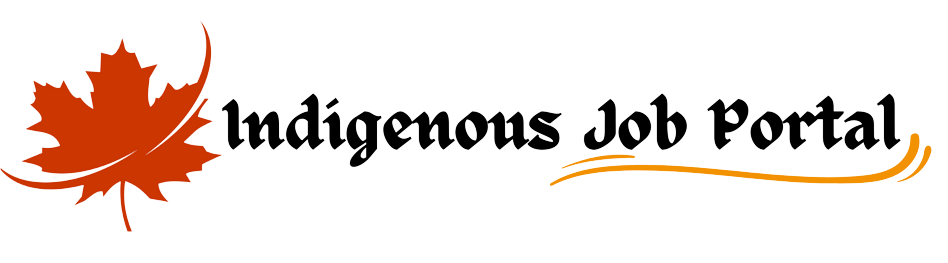How to post a New Job
Step 1: Login or Register your account
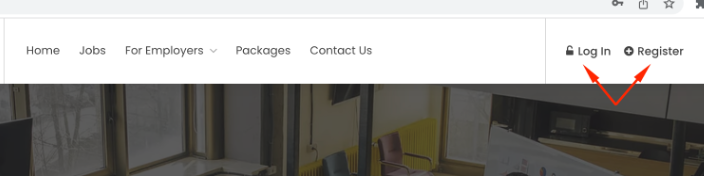
Step 2: Under “For Employer”, click on “Add Company” (if you have already added Company then skip to step 4)

Step 3: Enter Details of Company
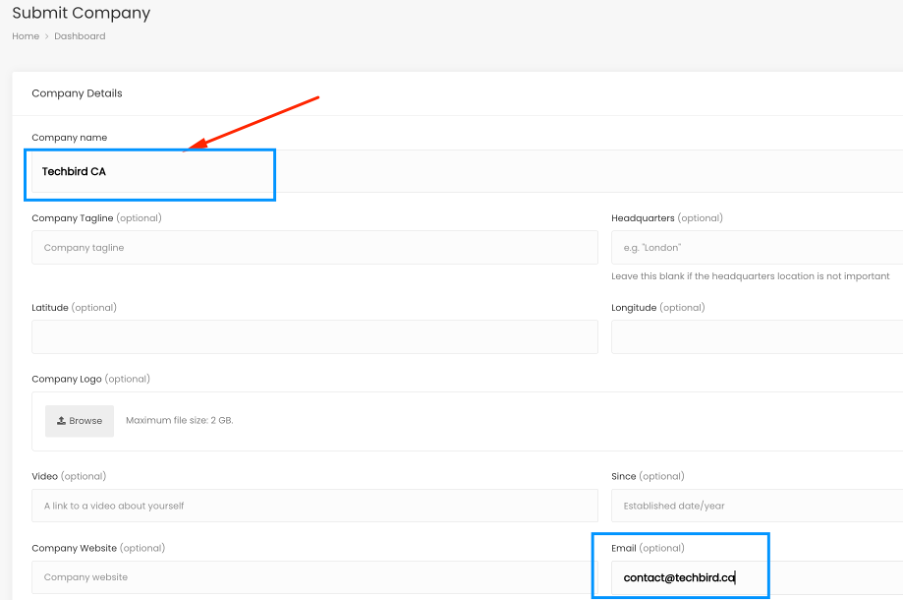
Note: You can add multiple company profiles with the same process if you work with different companies.
Review and Submit Company profile.

Step 4: Click on “Submit Job” here is the link to posting a job
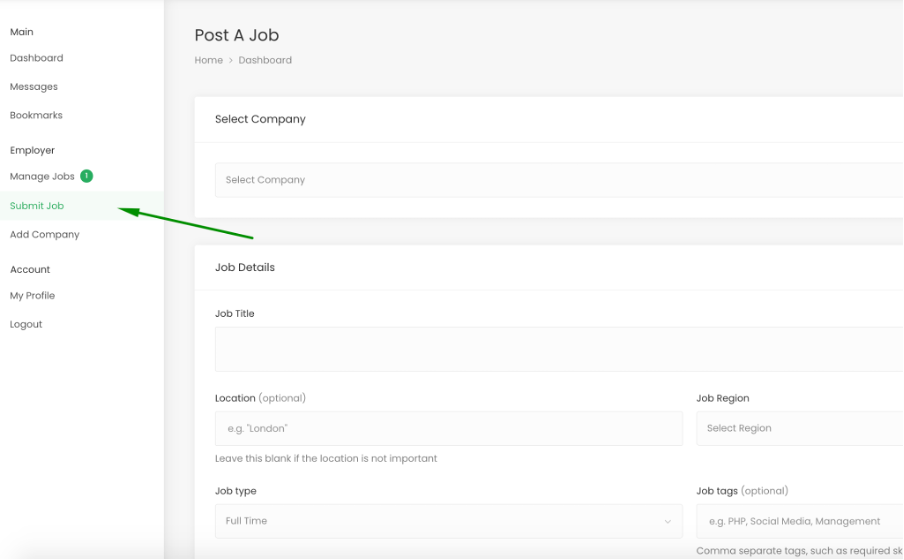
Here you can select the company profile you created, job description and edit email address for applications.
Click on Preview and “Choose Package”
Step 5:
If you have already bought a plan, you will see your quota under Your Packages and use it.
Otherwise select the suitable package.
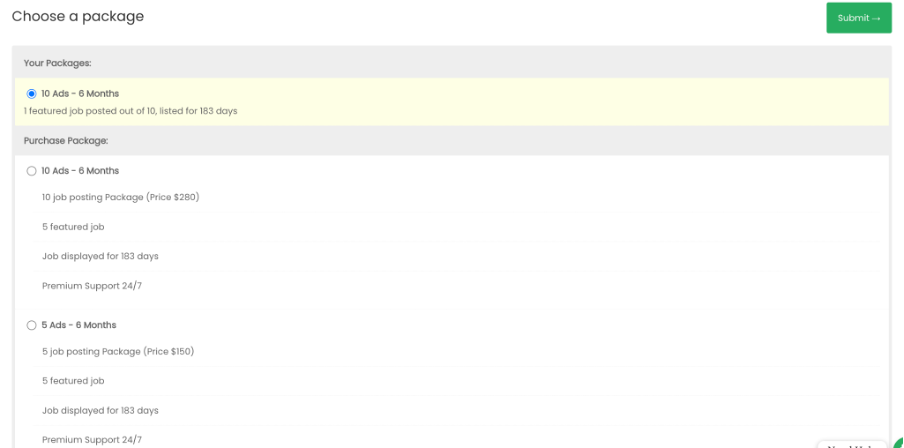
Step 6: During checkout, you can also apply Coupon code such as “Canada30” for 30% discount.
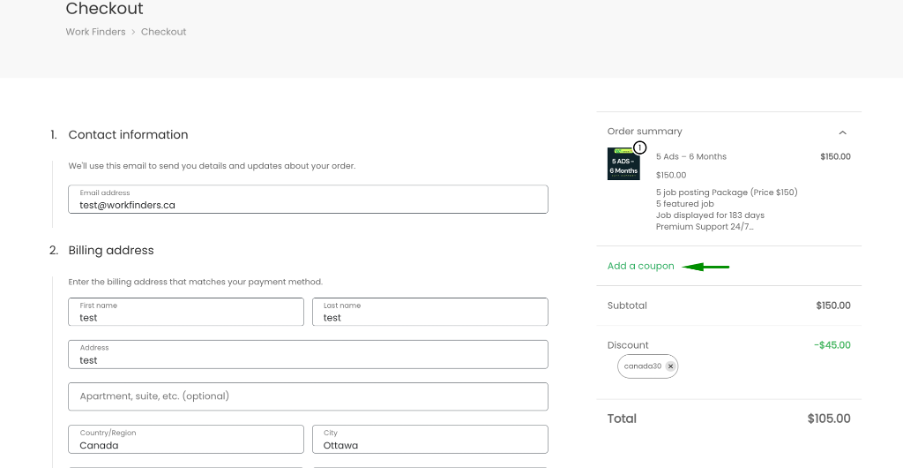
Last step: Job will be submitted successfully to the Indigenous job portal Canada. Your listing will be visible once approved by support team.